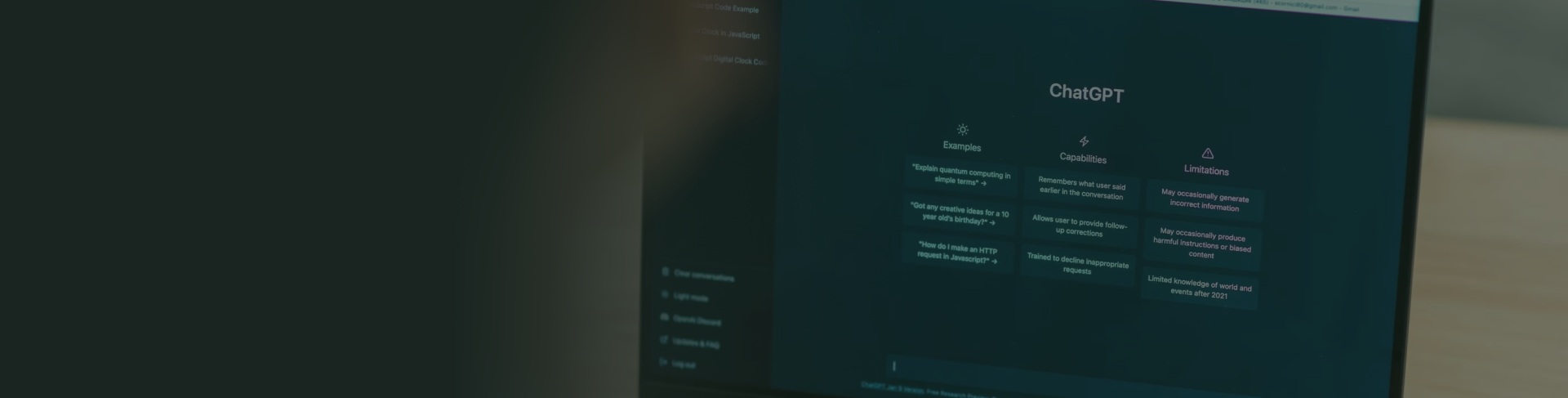Introduction
First things first: What is a Sitemap?
What are the benefits of the Sitemap?
In what situations should a Sitemap be used?
Know our services
If you are looking for ways to do internet marketing, you have probably come across concepts like keywords, link building, page load time, responsive design, scannability, or Sitemap. All of these are factors that we need to pay attention to if we want to achieve good results.
We will focus on the latter, Sitemap. Often overlooked by some administrators, it is essential to consider it for our website. Don’t know what it is? In this article, we explain what a Sitemap or site map is, provide examples, teach you how to create one, and why you should have one right away.
First things first: What is a Sitemap?
If you have worked or ever worked with Word processor in drafting your texts, you probably used organizational charts to structure the information correctly, from the most essential to the most supplementary. We could say that a Sitemap works, more or less, in the same way. The difference is that instead of using texts, we use other forms of addressing.
From a simple reading of the word Sitemap, we can infer that it refers to a map of the website. Thanks to the Sitemap, we mark the correct path for the crawler. That is, the algorithm that will analyze our website for information. Through this, Google searches for pages that are relevant to each user’s query.
What is the purpose of the Sitemap? The main function of the Sitemap is to assist the Google robot by providing a map of our website. This way, we can achieve better results in searches. Thanks to the Sitemap, we will make the indexing process more efficient and faster; we will improve crawling times, making the page more agile.
The information we provide is stored on the server where our website is hosted, and it presents its structure as an index of a book, thus optimizing the efficiency of the search engine. The Google bot will appreciate it, and we will get more accurate and faster results.
Our Sitemap should contain the main URLs of our website to be read by the search engine in order of priority. It will also contain other information, such as hierarchies, link architecture, and updates.
We can create a Sitemap for web pages, blogs, posts, conversion pages, etc. In short, in all those spaces that we consider important for our business or venture.
What are the benefits of the Sitemap?
When working on SEO positioning, one of the most important techniques is link building. That is, having references on other pages that direct users to your website. If a site does not receive many inbound links, it can go unnoticed by the bot. Therefore, it is essential to inform Google about the Sitemap, making it easier for them to recognize and position it in related searches.
Adding a date to each content can also help, as it indicates an update and encourages a re-reading by the crawler. This is a technique of restructuring and extending content that is regularly used to improve our site’s ranking.
We must consider that Google prioritizes sites that help its bot with reading, so creating a Sitemap is a practice that will yield positive results with search engines. We told you that the Sitemap is essential, and it is true!
Image: https://unsplash.com/es/fotos/hGV2TfOh0ns
In what situations should a Sitemap be used?
It is highly recommended to create a Sitemap for any blog or website that is essential for our business or venture. This way, we facilitate the indexing processes and help search engines, especially Google, find our page in related searches.
However, there are some specific situations where the Sitemap is essential. Let’s take a look at some of them:
Pages with dynamic content
If our website has continuous updates or we publish regularly, having a Sitemap is fundamental. In this case, we could include examples such as news sites, corporate blogs, and online stores, as they are continually updated based on their stock.
New sites
If we have recently created our website and it does not yet have an independent domain, i.e., it includes the company with which we created it (WordPress, Wix, etc.). In these cases, Google may take longer to recognize and crawl them. With a good Sitemap, we will help speed up that process and appear in related searches.
Sites without link building
When websites do not have many inbound links, Google’s bot may consider them irrelevant. Therefore, to have more opportunities to appear in related searches, we will need to use a Sitemap.
Sitemap formats
We have learned that the Sitemap is a map of our site to help Google’s bot identify and display it in search results. The ‘problem’ is that, unlike other maps we use in our daily life, this robot does not read graphic formats.
That’s why different models and formats are used to create a Sitemap. Let’s see what they are:
XLM
Perhaps the most commonly used format for creating the site map. It consists of a list of URLs formatted in a coded language specifically for SEO optimization. It is important to know that it can be created with specific tools or manually.
TXT
This is perhaps the simplest format, but we cannot add important information such as the modification date of the URL or the organization of pages. It is a text format that can be created with any simple editor like Word or Notepad.
Atom-RSS
This format is the most used for blogs. In this format, the news section functions as a Sitemap, and its priority factor is the publication date.
Google Sites
When we create our site using Google Sites, the Sitemap is automatically created. Nevertheless, it is recommended to avoid using it to have information about reports