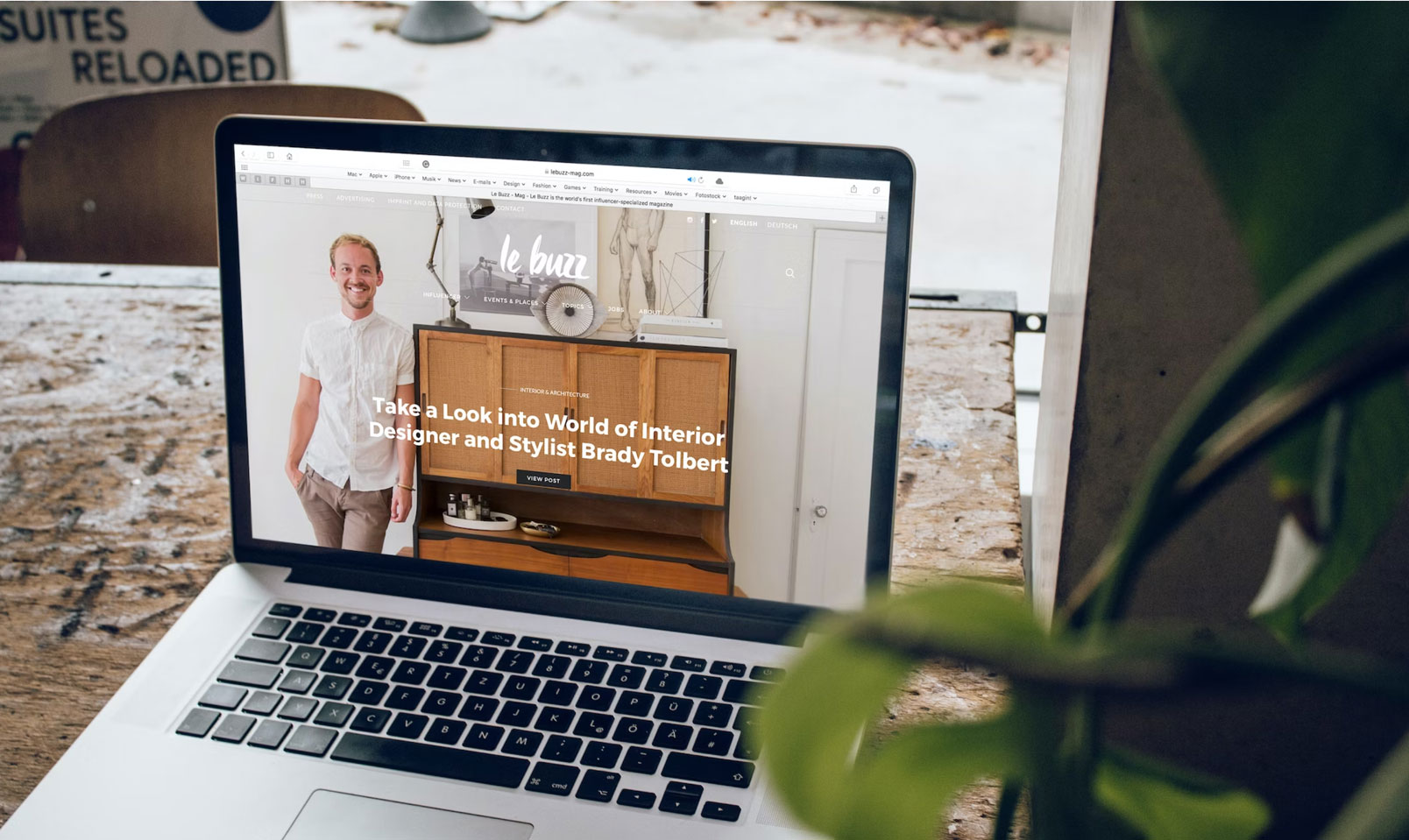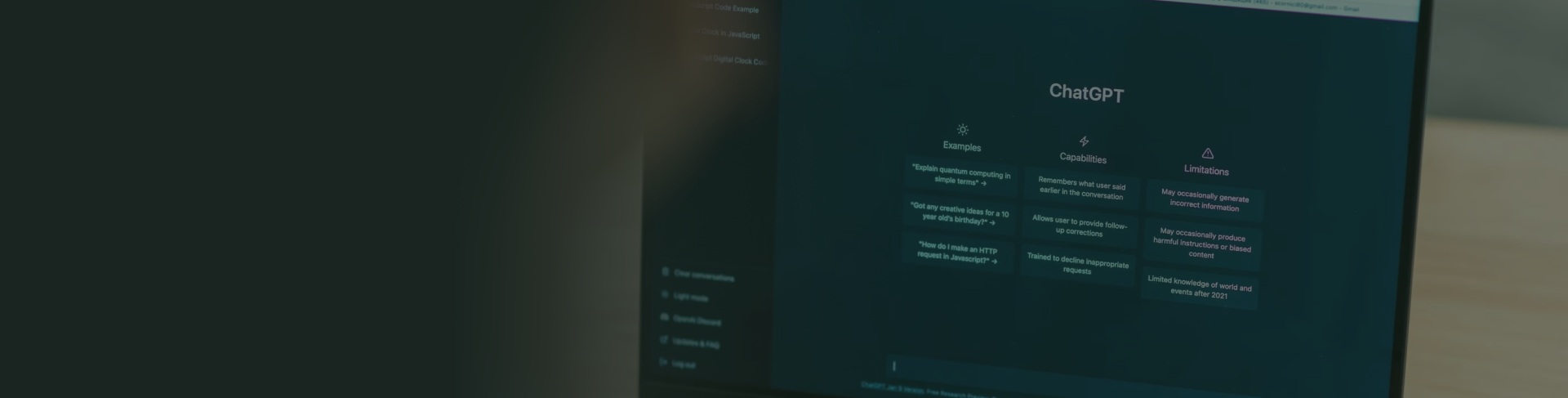Introduction
What is a banner?
Types of banners: Sizes and dimensions
What are the advantages of using banners for your campaigns?
Know our services
If you have a website or even if you are a frequent internet user (by this point, who isn’t?), you have probably heard the word ‘banner.’ And if you are just diving into the world of digital marketing, banners will be a common term in your vocabulary because they are a fundamental piece in the realm of marketing and advertising. In this article, we explain what an advertising banner is, its significance, the various types of banners, sizes, and more. Let’s get started!
What is a banner?
When we talk about the meaning of a banner, we refer to an advertising element, much like the ones we usually see on the streets, but on web pages. Similar to advertisements on streets and walls, banners aim to grab the user’s attention and create brand recognition. The ultimate goal? To drive traffic to the advertiser’s website. A clear and concrete example: you visit a news portal, and in the middle of the screen, a banner sponsored by a supermarket chain appears, showcasing the weekend offers.
There are many types of banners, but essentially, they are like blank canvases with specific measurements that can combine different elements such as images, sound, text, and interactive buttons. In a digital ecosystem where users are increasingly stimulated, banners need to be more creative to captivate the audience.
Advertising banners are essential for two reasons. Firstly, for the advertising company, as it promotes their product, increasing impact and visibility. Secondly, they are crucial for the website that displays them, as it allows them to finance and generate economic returns. The more traffic a website receives, the more advertising banners there will be since more brands will be interested in promoting their products or services. Simultaneously, high-performing banners will make advertising on that site more expensive than on another site with fewer user visits.
Types of banners: Sizes and dimensions
We already know what a banner is and how it functions. Now let’s explore the types based on their size and placement on the screen. There are fixed, expandable, floating, and pop-up banners, among others.
Fixed or Integrated Banner
This type of banner has a static position that does not change or move as the user navigates the site. Available in various sizes:
- 468×60 pixels.
- 234×60 pixels.
- 234×90 pixels.
Expandable Banner
This banner type expands when the user hovers the mouse over it. It has the advantage of not obstructing panoramic reading of the page’s content, but it can be bothersome if the user accidentally triggers it.
Common dimensions for this banner are:
- 300 x 250
- 336 x 280
Floating Banner
The floating banner does not have a fixed position on the page; it moves continuously. Its dynamic nature makes it more attention-grabbing.
Typical sizes for the floating banner are:
- 300 x 250
- 336 x 280
Pop-up Banner
‘Pop-up’ means it appears ‘out of nowhere.’ In this case, pop-up banners emerge on the page after the user has spent a certain amount of time browsing. Sizes:
- 300 x 250 pixels.
- 250 x 250 pixels.
- 200 x 200 pixels.
Skin Banner
The skin banner is one of the most attention-grabbing types as it surrounds the entire page. They often come with a high price tag and, while effective at drawing attention, they can also be intrusive.
Page-Stealer Banner
This type of banner is placed next to the article the user has just read and is usually semantically related to it. For example, if the user read about irrigation methods in agriculture, the advertising banner could be about seeds and crops. It can be horizontal or vertical, and its sizes are typically:
- 300 x 250 pixels.
- 300 x 300 pixels.
- 200 x 200 pixels.
- 300 x 600 pixels.
Skyscraper Banner
The skyscraper banner has a vertical format (resembling a building) and is located on the side of the page. Its advantage is that it is not intrusive and stands out due to its extensive size. Sizes:
- 160 x 600 pixels.
- 120 x 600 pixels.
Interstitial Banner
When thinking about what a banner is, perhaps the first idea that comes to mind, even without knowing the specific name, is the interstitial banner. It occupies the entire screen, leaving the user with no choice but to pay attention to it. However, it can be invasive, so it is recommended to use it sparingly.
Typical size for this banner is 800 x 600 pixels.
Layer or Overlay Banner
In this case, it’s an animation that covers part of the page’s content. It’s effective in grabbing attention and increasing the CTR, but it should be used judiciously.
Common dimensions for this banner are 400 x 400 pixels.
What are the advantages of using banners for your campaigns?
There are several reasons to use banners in your digital marketing campaigns. Here are some key advantages:
- Easy to visualize.
- Various types of banners with different sizes, dimensions, and designs to choose from based on your objectives and budget.
- Banners can be integrated into different websites.
- High open and response rates. Meaning they effectively increase CTR.
- Compared to other advertising methods, banners are cost-effective.
- An opportunity to condense your brand identity.
- Ability to design multiple banners to cater to specific target audiences.
- Opportunity to integrate with applications and devices.